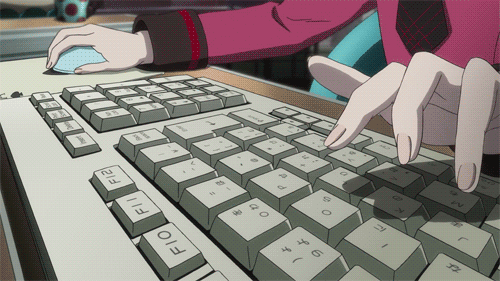
Default hotkeys list below here, the pink ones are the most important for new players (this hotkeys works like that only if you download the client from our website, for both versions. If you wanna change this hotkeys just open hotkeys.ini and edit it like you want):
reload1=r
reload2=shift r
use2hand=h
usesson=y
usestim=4
usess=t <--- super stimpack
usehypo=
fa=e <--- first aid
doc=d <--- doctor
aim_head=shift h
aim_lhand=shift a
aim_rhand=shift d
aim_torso=shift q
aim_rleg=shift c
aim_lleg=shift z
aim_eyes=shift w
aim_groin=shift s
aim_reset=shift q
usepowder=
toggle_roof=ctrl 2
toggle_wall=ctrl 1
highlight_cont=ctrl 9
highlight_item=ctrl 8
base_cleaner=ctrl 3
decraftinv=ctrl 0
decrafthex=ctrl t
show_health=F9
toggle_timeouts=F7
tb_end_turn=spacebar
tb_end_combat=ctrl spacebar
ground_loot_screen=ctrl g
loot_all=u <--- loot all items under you
drop_all=ctrl d <--- drop all items from iventory (except in use)
drop_all_worldmap=ctrl shift d
toggle_fov=ctrl f
repair1hand=none
repair2hand=ctrl s
repairarmor=ctrl r
autocursor_onoff=mw <--- it makes everything easer, middle mouse buttom
setcursor_default=mwdn <--- scroll down for active arrow
setcursor_attack=mwup <--- scroll up for attack (or just press "A")
toggle_lookborders=ctrl q
toggle_shootborders=ctrl w
Press F1 in game to get access to other commands

